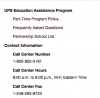Hello,
This is my first post but I've been with UPS for eleven years, I seem to have a serious problem that I can't remedy myself and wanted to see if anyone else has had this problem. I keep getting rejected with the reasoning "Receipts are required to be itemized, have student name, be on school letterhead and be legible." When I called up there they said they couldn't see my name on the file. My name is highly visible in the top-right corner, there is no way you could miss it, but they insist it isn't there.
So I re-uploaded the application documents and triple-checked that the right files were there, which they were, and I was rejected once again for the same reason (no visible name.) The kicker is, I have sent this itemized receipt screenshot before with an identical webpage layout for several semesters with no problems and they accepted those on the first request every time. Nothing has changed. How could they see my name the past several years without issue, but now, on my final semester and request, it's rejected because now they can't see the name?
I also spoke to an online rep on the Edcor website after the second rejection who repeated the same thing the person on the phone said, that my name wasn't on it even though it clearly is. He mused that maybe it wasn't showing up in the copy they receive since it's black and white. That wouldn't explain why they were able to see it just fine the past four years though. He suggested sending it via fax, which I suppose is my only option at this point. I hate to be so cynical but it almost feels like they are playing dumb, and this is a big chunk of money I can't miss out on. I'm hoping it's just a fluke of sorts and the faxing will do the trick. Has anyone else had this problem or have further suggestions on what to do?
Thanks for your time,
Jared K
Mesquite, TX
This is my first post but I've been with UPS for eleven years, I seem to have a serious problem that I can't remedy myself and wanted to see if anyone else has had this problem. I keep getting rejected with the reasoning "Receipts are required to be itemized, have student name, be on school letterhead and be legible." When I called up there they said they couldn't see my name on the file. My name is highly visible in the top-right corner, there is no way you could miss it, but they insist it isn't there.
So I re-uploaded the application documents and triple-checked that the right files were there, which they were, and I was rejected once again for the same reason (no visible name.) The kicker is, I have sent this itemized receipt screenshot before with an identical webpage layout for several semesters with no problems and they accepted those on the first request every time. Nothing has changed. How could they see my name the past several years without issue, but now, on my final semester and request, it's rejected because now they can't see the name?
I also spoke to an online rep on the Edcor website after the second rejection who repeated the same thing the person on the phone said, that my name wasn't on it even though it clearly is. He mused that maybe it wasn't showing up in the copy they receive since it's black and white. That wouldn't explain why they were able to see it just fine the past four years though. He suggested sending it via fax, which I suppose is my only option at this point. I hate to be so cynical but it almost feels like they are playing dumb, and this is a big chunk of money I can't miss out on. I'm hoping it's just a fluke of sorts and the faxing will do the trick. Has anyone else had this problem or have further suggestions on what to do?
Thanks for your time,
Jared K
Mesquite, TX
Last edited: